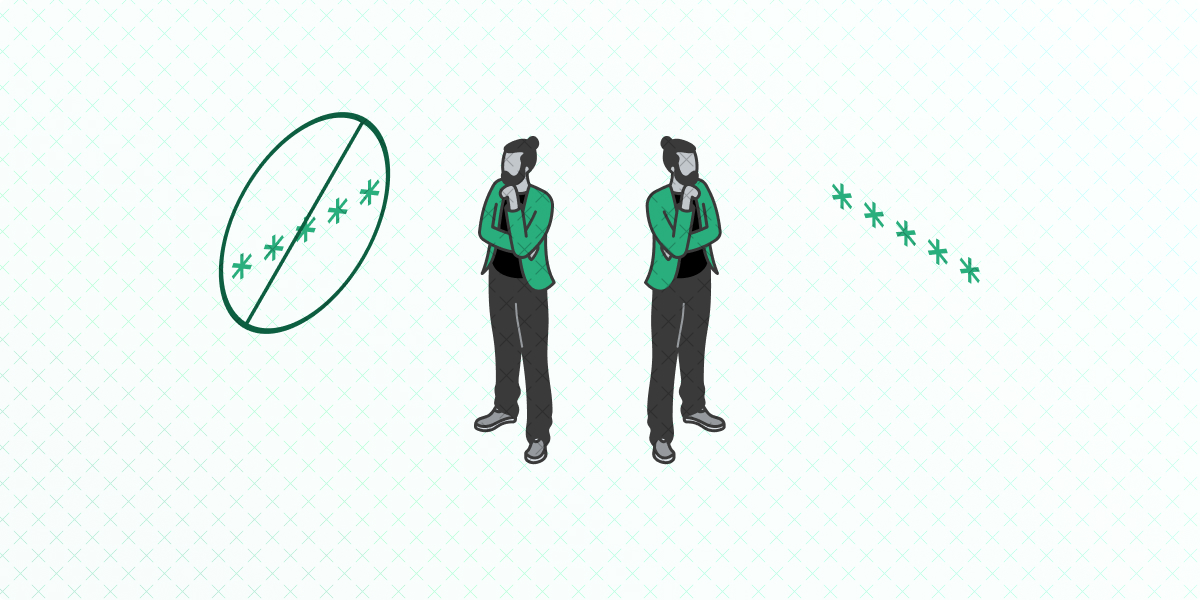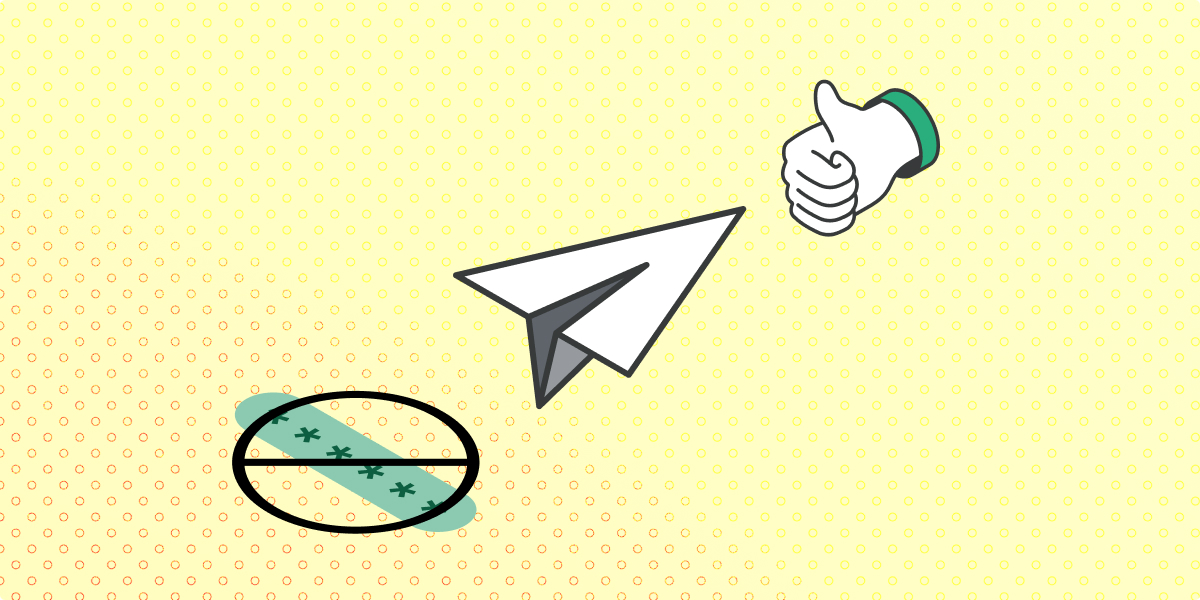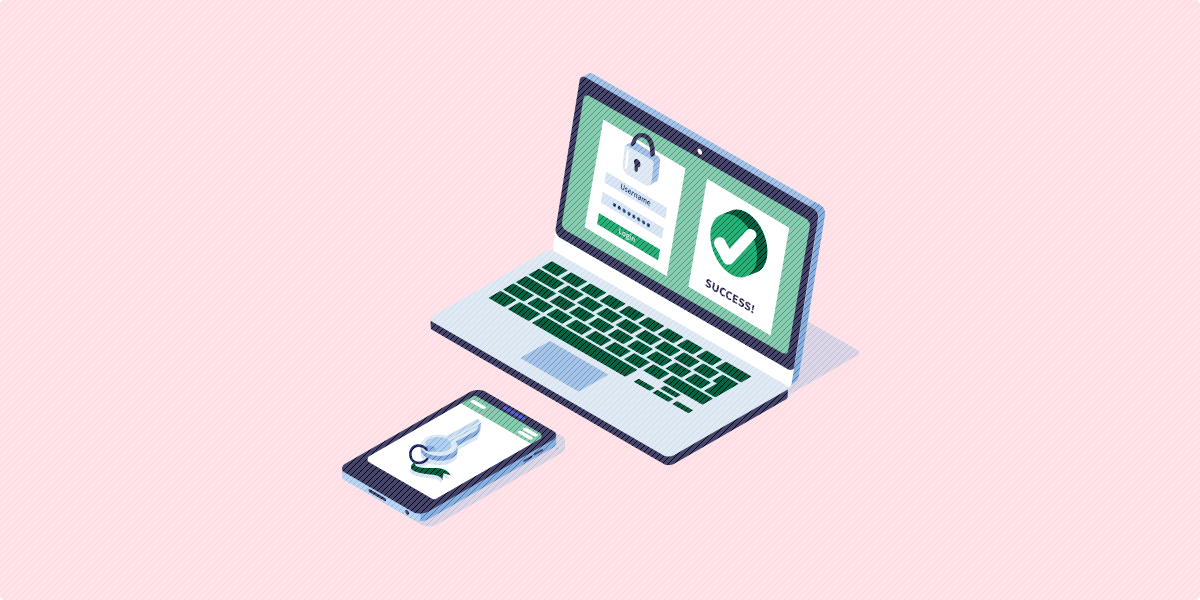In less than two decades, eCommerce has completely redefined the shopping experience. The emergence of online shopping as a dominant trend in 21st century commerce has made it a crucial piece of our global economy. One challenge that’s remained constant across the entire development of eCommerce? Shopping cart abandonment.
The nature of eCommerce means that nothing stops online consumers from browsing your online store, initiating the purchase process by adding items to their shopping cart, and then inexplicably disappearing before completing with the transaction. You probably work hard to equip your online store with the best tools, eCommerce plugins, and intuitive features, so a stubbornly high abandonment rate can be frustrating. Worst of all, its effects are very real for small businesses; Annex Cloud reports that a 65% cart abandonment rate can create a 97.9% gap in conversions!

Of course, the reasons for shopping cart abandonment aren’t inexplicable. It’s easy to identify them, but only if you know what to look for!
If your online business has struggled with a high or rising abandonment rate, it can be tricky to know how to begin reducing it. In this guide we’ll walk through a number of core elements and topics around shopping cart abandonment. Use the navigation below to explore each concept, or jump right to our favorite solutions:
- Abandonment Reasons and Causes
- Trends in Shopping Cart Abandonment
- Top Shopping Cart Abandonment Solutions
- Our Favorite Abandonment Solution
Ready to start understanding your store’s abandonment rate and learn some actionable ways to start reversing it today? Let’s dive in:
Shopping Cart Abandonment: Reasons and Causes
Users might spend an hour or more browsing your online store, filling up their shopping cart, and generally engaging with your business — and then they vanish. What happened? How can you pinpoint the issues or causes? Then, what can you do to address them?
Unfortunately, some consumers who abandon their shopping carts on your online store do so simply because they were browsing and never actually intended to buy anything. This type of shopping cart abandonment generally has less to do with the performance of your site than with its content. Your calls-to-action, persuasive copy, and appealing product photos can definitely help improve your conversion rate, but low-to-medium rates of this type of abandonment is (at least partly) unavoidable. That’s just the nature of eCommerce; it’s incredibly easy to browse and explore without necessarily intending to make a purchase yet.
Say Goodbye to Passwords
and
Hello to Secure Logins.
Go passwordless and delight your users with secure and seamless one-click login.
Improving the quality of your marketing collateral and digital content is crucial, but don’t let it distract you from the more important shopping cart abandonment reasons and causes. A number of diverse factors all contribute to your abandonment rate. This data from Statista represents the most common reasons that digital shoppers abandoned their shopping carts during the previous two years:
Note that both “Only Browsing” and “Only Researching” are two of the largest contributors to abandonment rate. Other reasons, including the ones listed above and others you might not have even considered yet, also play a huge role in the effects of shopping cart abandonment on your business. Let’s walk through a few reasons for shopping cart abandonment in more detail:
Sticker Shock
Sticker shock essentially encompasses two categories in the chart above: ‘Expensive Shipping’ and ‘Unaware of Shipping Costs’. The shock of seeing an unexpectedly high total price after selecting their chosen items and initiating the checkout process causes many users to abandon your store. Chances are that sticker shock is among the largest contributor to your abandonment rate, too.
Even if you pride yourself on offering plenty of intuitive shipping options, it’s important to remember that online shopping is largely driven by impulse.
Anything that makes us second-guess our purchase, including a surprising shipping cost, will slow down the process and ultimately increase the likelihood that we abandon the transaction.
Poor User Experience
UX plays a huge role in determining your online store’s rate of shopping cart abandonment. In the data above, user experience issues are particularly relevant to the categories ‘Long Process’ and ‘Bad Site Navigation’. If your store’s checkout process requires too many steps or if it’s simply difficult and confusing to navigate between catalog sections, you’ll lost potential customers.
Again, this relates to the importance of speed to the eCommerce transaction process; slowing customers down in any way actively prevents more of them from successfully completing their purchases. When considered in terms of ease and speed of transaction, all kinds of other possible reasons for shopping cart abandonment emerge. Consider these other user experience-related contributing factors:
- Users don’t want to be forced to create an account. Requiring new customers to create an account in order to complete their transaction will actively drive them away. Think about it; all you really need from them to safely complete their order and follow up in the future is their email address, payment information, and shipping information. Creating an account is in many ways irrelevant to the process. Plus, offering a streamlined first interaction sets a much smoother tone for your continued relationship with that customer.
- Poor mobile performance is a major turn-off. If your website and store don’t work just as well on mobile browsers as they do on traditional desktop browsers, you’re losing customers. The Annex Cloud statistics mentioned above also report that mobile customers are the most likely to abandon their shopping carts with an abandonment rate of 85.65%. Poorly designed websites that don’t look great or simply don’t function on smaller browsers are a primary cause. Always ensure your store works well on smartphones before pushing new updates live!
We’ll cover a few UX fixes that can help reduce your rate of shopping cart abandonment in the Solutions section below.
Security Issues
Today’s website-building platforms and payment processing services generally come with industry-standard data protection and security features, but you must actively make sure that your customers feel secure on your website. Even if you take care to stay on top of developments in the field, the perception of your site’s security has a major influence on its abandonment rate.
Making sure customers feel safe using your online store goes beyond checking that the tools you use are safe and that your data collection protocols are airtight (although those are still essentials). There are a number of factors that can contribute to customers feeling suspicious or unsafe on your online store; streamlined UX, professional-grade visuals, and attractive design can all go a long way to boost their confidence in your business.
Oftentimes online stores feel the need to strike a balance between security and usability. For instance, a sluggish registration and login process might be perceived as a security asset while actively harming your site’s UX in other ways. Try to find tools that don’t force you to pit your customers’ security against the quality of their experience. Passwordless login tools are a perfect example of the innovative solutions out there to address this problem.
Trends in Shopping Cart Abandonment
Before diving into the top 10 solutions for high shopping cart abandonment rates, let’s review some of the main trends we’ve identified so far. Take another look at the chart above; the number of consumers reporting shipping-related causes or ‘Only Browsing’-type reasons for abandoning their shopping carts reduced considerably over the course of a year. This could be the result of a number of developments — online stores offering more intuitive shipping options, consumers becoming more deliberate in their online shopping habits, etc.
However, note that more customers report abandoning shopping carts because of ‘Slow Shipping’ and ‘Long Processes’. Additionally, only 2% fewer consumers reported abandoning a cart because of ‘Bad Site Navigation’. These all relate broadly to the user or customer experience of your online store.
To sum up: Fewer customers are abandoning their carts because they’re ‘just browsing’. More customers are now impatient and will abandon carts due to poor user experience.

This shift indicates the growing importance of UX across the entire eCommerce process; consumers expect a faster, more streamlined experience both online and offline. As eCommerce becomes an increasingly central part of our lives as both consumers and entrepreneurs, the importance of these elements related to user experience will become primary contributing factors to shopping cart abandonment.
Top Shopping Cart Abandonment Solutions
There are plenty of easy fixes you can implement in your online store to begin reversing abandonment trends. We’ve selected some of the most immediately actionable shopping cart abandonment solutions, but it’s important to remember that your abandonment rate is the result of a number of different aspects of your site. These solutions each broadly fit into one of four categories: transparency, login security, user experience, and analytics.
Transparency and Shopping Cart Abandonment
1. Show users what security measures you have in place.
Earlier in this post we discussed how the perception of your store’s security plays an important role in whether or not customers will complete their purchases. A user might fill their shopping cart, fully intending to complete the transaction, but hesitates when it comes time to input sensitive login credentials and payment information. Many eCommerce stores use externally-hosted processing services like PayPal, but redirecting users to a different domain to enter their credit card number can raise some serious red flags.
If your store redirects users to a different website to complete their purchase, make sure it’s a processing services that customers will recognize and trust. PayPal, for instance, is generally trusted by most users. If you use an externally-hosted processing service that’s more niche or otherwise not widely recognized by most online shoppers, strongly consider finding a new one. However, whether you use an external payment processor or host payment processing tools directly in your site, there are some best practices and concepts to familiarize yourself with:
- If you direct customers to an external payment processor, make sure to clearly explain what will happen. Something along the lines of “After clicking ‘Continue’ you will be redirected to PayPal in order to complete your purchase,” can be enough to assure your users. Abandonment will spike when users are surprised by being redirected to another site, so simply acknowledging and explaining the process can make a big difference.
- Your payment processing service, whether it’s externally- or internally-hosted, almost certainly includes encryption features. Encryption means your customers’ sensitive information is scrambled and disguised while in transit between their computer, the payment processor, and your store, and then safely re-arranged once received. Make a point of communicating the encryption features that are both included in your processing services and that you implement yourself.
- Think carefully about authentication, or the process of confirming a user’s identity. This is typically done on websites and online stores using user-created accounts that they’ll then use to log in with in the future. We’ll discuss some UX issues around authentication in a later point, but take the time to implement some form of user authentication on your store. Our more comprehensive guide to website authentication is a good starting point to learn more.
- Implement dual factor authentication in your online store if possible. This type of authentication adds an extra layer of security to the log in process, most commonly a security code that is texted to a user’s phone when they log in using their username and password. This security code is then entered to fully confirm the user’s identity. Dual factor authentication can be a smart move for some eCommerce stores, particularly during the transaction process. Demo Swoop’s dual factor login tools for more context.
Assuring customers of the security of your store is essential at combating abandonment in the final stretches of the transaction process. Prioritize transparency and communication to make users understand that you value their security. Additionally, if you haven’t already, put some careful thought into which payment processing service you use; your processor serves as an important partner for your business. Take a note from nonprofit organizations (which have to seriously prioritize the security of any donation transactions they receive) and explore Double the Donation’s nonprofit payment processing guide for more context on how these services work.
2. Clearly communicate shipping costs to customers.
As evidenced in the data discussed in the first section of the guide, shipping cost was and is a major contributing factor to shopping cart abandonment. Online shoppers hate being surprised with unexpectedly high shipping costs, but they also react very negatively to slow shipping speeds, as well.
eCommerce companies that have figured out how to minimize the negative effects of the shipping process have seem immense benefits. Take the dominant player in the space, Amazon, for example. While your small business probably can’t leverage the same types of resources to offer users a subscription-style premium service and guaranteed two day shipping for free, their model of offering multiple straightforward shipping options ultimately serves to make the purchase decision easier for customers. Consider the ways that online businesses of all sizes have reduced the impact of shipping on their abandonment rates:
- Offer multiple shipping options and speeds at flat rates whenever possible.
- Provide customers with a shipping calculator early in the checkout process.
- If feasible, create free shipping promotions for orders above a certain price.
- Continuously explore your options for offering the lowest cost shipping possible.
The main idea here is that any issue around shipping, whether it’s an unexpectedly high cost or a slower-than-average speed, causes your customers to hesitate during the transaction process. Hesitation is one of the primary drivers of shopping cart abandonment; as customers pause to rethink if your high shipping cost is too much, they’re much more likely to rethink the entire order and give up halfway through. Making the entire process seamless with transparent and intuitive shipping options is the best way to ensure customers will feel confident and happy during the entire purchasing process.
Login Security and Shopping Cart Abandonment
3. Use innovative login solutions whenever possible.
Traditional login systems and forcing users to create new accounts are both major contributors to shopping cart abandonment. Many businesses fail to realize the effects that these practices can have because we all too often take them for granted as completely necessary. Creating an account and login credentials can serve to streamline a customer’s experience with your store in the future. However, this forced investment of their time only pays off if they choose to shop with you again.
When interacting with a new potential customer, your first priority should be actually starting a relationship with them by securing a sale. Requiring them to create an account deters brand new customers who are interested in casually browsing your store, and requiring return customers to log in wastes their time. Use more innovative login and authentication solutions whenever possible. Here are two of the more common and easy-to-implement options:
- Passwordless login tools. You can remove passwords from the authentication equation entirely by instead employing an innovative form of email-based authentication. This process not only eliminates the need for passwords but also offers a much more secure experience. See the final tip at the end of this guide for more information on how this process works.
- Single sign on (SSO) systems. SSO login systems are extremely effective for streamlining user experience on your site. One great example is how your single Google account lets you log in to any of their online applications, like Drive and Docs. If your eCommerce efforts are part of a larger online business or community, like an active forum or other platform with its own login features, look for ways to combine your authentication systems.
Online business that are serious about improving their rates of shopping cart abandonment should focus on reducing reliance on passwords and account creation. Conversions and sales should be your immediate priority; asking customers to create an account to streamline their future engagement with your store should be a secondary concern. After all, providing a fast, painless purchase process goes so much further to encourage more purchases in the future than forced registration and the creation of yet another password.
User Experience and Shopping Cart Abandonment
4. Provide a wishlist tool.
Many online consumers use digital shopping carts to save the items they’re interested in purchasing for future reference. The action of adding items to a shopping cart without completing the purchase within the same authentication period records that interaction as a case of abandonment. Plus, it reflects poorly on your store’s user experience that users need to find workarounds and essentially create the capabilities and features that they actually want.
Providing a simple wishlist creation tool in your online store solves this problem and directly addresses your shopping cart abandonment rate. It anticipates the wants and needs of your customers, too, providing a much more valuable user experience that actively encourages them to return in the future. Users need a way to save their wishlist to their account, however, so make sure to implement a login system that doesn’t get in the way or waste users’ time.
5. Display a transaction progress bar.
Many consumers report abandoning their online orders because the transaction process takes too long or is unintuitive.
While you can’t necessarily cut out any of the important steps in the process, there are still remedies. One of the best ways to address this problem and ensure a painless user experience during the transaction is to implement a progress bar graphic that displays the following steps:
- Begin Checkout
- Shipping Options
- Shipping Address
- Billing Info and Address
- Confirm and Submit
A long, unclear series of information input steps can make a customer feel trapped and rethink their purchase; this is particularly important if your customer has been casually browsing and making an impulsive purchase. Instead, use a simple progress graphic to reduce this type of shopping cart abandonment and give customers a sense of the length of the transaction process.

1-Click Login is a simple & secure password-free authentication service.
With our patented technology, your website can improve security & increase customer conversion by removing passwords.
6. Streamline your store’s navigation.
Poor user experience is often typified by clunky navigation. If it’s difficult for customers to navigate between different elements of your store, you risk losing some (or many) of them through the cracks.
For instance, moving between the shopping cart and catalog pages is a common point of friction for online stores. If a user is unable to seamlessly navigate between them, they’ll very likely get frustrated and give up browsing. This often occurs when customers are unable to return to the catalog roll without refreshing the entire page and losing their place.
Periodically take the time to walk through the browsing and transaction process from a customer’s perspective. Identifying navigation pain points this way can go a long way to improve the overall user experience of your store.
7. Provide guest checkout options.
This tip goes hand-in-hand with Tip #3 above, making use of innovative login solutions and not forcing customers to create accounts. Guest checkout options are an ideal way to make sure your conversion priorities stay focused. There are two major benefits to offering guest checkout:
- It drastically streamlines the transaction process for first-time customers and provides a fast experience, encouraging future engagement.
- Guest checkout still collects the most important piece of information you need to build a relationship with that customer, their email address.
In fact, guest checkout boils the entire transaction process down to its bare essentials. A minimalist checkout process plus a secure passwordless login system could be a game-changer for your store, putting it miles ahead of competitors in terms of user experience. Remember that all you need from a customer is their email address, shipping address, and payment information; requiring anything more can actively harm your conversions by increasing your store’s abandonment rate.
8. Make sure your store is fully optimized.
‘Optimization’ can refer to a number of things, but here we’re talking about making specific technical improvements to your online store that will boost user experience. By improving the usability of your site, each of these improvements can help to reduce the impact of shopping cart abandonment on your store’s performance.
There are three primary ways to begin optimizing your website and catalog to perform better online:
- Use high-quality images of products, but make sure they’re compressed. Large files like high-res images can seriously slow down your pages, causing long load times. This can increase your store’s bounce rate and abandonment rate as prospective customers become frustrated at various steps in the process.
- Check that your store looks great on mobile screens. Mobile optimization is an essential component of user experience today. For instance, Google increasingly relies on the mobile versions of websites to determine their quality and relevance to search terms. Streamlined navigation, compressed images, and mobile-responsive layouts go a long way to improve mobile performance.
- Follow a few basic SEO best practices. Search engine optimization is an important way to increase traffic to your store and boost conversions, but increasing your store’s visibility is more is also more generally useful for users. Targeting specific keywords and offering valuable digital content makes it much easier to returning customers to find your store again should they forget your store’s name or lose an email from you.
It can be easy to take elements like these for granted, especially if you’ve run an online business for years now; staying on top of accepted standards for usability, design, and optimization, however, is essential today.
Analytics and Shopping Cart Abandonment
9. Identify leaks in your sales funnel.
Analytics are another key area that are easy to unintentionally neglect as you develop and manage your small online business. Google Analytics and other tools are invaluable resources for online stores; by giving you both the big picture and small details about the performance of your site, you can identify general trends and pinpoint problem areas in minutes. In terms of reducing your rate of shopping cart abandonment, the main benefit of focusing on your store’s analytics is the ability to find leaks in your sales funnel.
Leaks are points in the process of engaging with your store where many users drop out, exiting your site and abandoning their carts. As we’ve described throughout this guide, abandonment is caused by a wide variety of factors and is typically the result of several different factors all interacting. Being able to identify the points in your site that are causing potential customers to leave, however, is incredibly useful for resolving the underlying issues and reducing your abandonment rate.
For instance, many of your customers might follow a similar path through your site. By tracking and measuring the traffic flows through your site, it’s easy to spot leaks. A large proportion of your traffic dropping out at a specific step in the transaction process, for instance, indicates an issue in the usability or quality of that page. Very poor performance of a landing page you create for a specific marketing campaign might be the result of an annoying pop-up promotion or slow-loading image files.
Driving sales to completion is an intricate process, especially online where the items for sale aren’t even physically in front of prospective customers. If your business isn’t already devoting some time every month (or week, or day) to examining your analytics and a few key performance indicators, you need to get started now. Google Analytics and other tools, even a few free WordPress plugins, can make a huge difference as you combat shopping cart abandonment.
Our Favorite Shopping Cart Abandonment Solution
10. Solve abandonment with passwordless login by Swoop.
We mentioned passwordless login tools as a way to streamline the user experience of your online store and reduce your abandonment rate. Swoop is the leader in the passwordless login technology, offering an intuitive and extremely secure solution.
Swoop is not a password manager; it’s a full password replacement. Using state-of-the-art encryption methods, Swoop allows your users to access their accounts and enter sensitive payment information using just their email address — no usernames or passwords required. Email authentication works by generating a message for your users to send. This message contains super-encrypted key codes attached to your email address, which are then processed when submitted through Swoop by your store’s server, which then grants access when a match is found.
Shopping cart abandonment reasons and causes are highly varied, but one thing we know for sure is that complicating the user experience doesn’t help it. Tools like Swoop are designed to streamline the process, helping your users quickly and safely engage with your store without slowing down to log in or second guess that purchases.
eCommerce plays a huge role in our lives today, perhaps a bigger role than anyone would have imagined twenty or even ten years ago. If your small online business relies on a digital storefront to engage customers, you already understand how frustrating high rates of shopping cart abandonment. While the causes of abandonment are extremely diverse and sometimes intricate, understanding them more generally can go a long way to help you identify issues as they arise.
Prioritizing user experience and security is the best way to begin reducing your abandonment rate. Make it easier for customers to want to complete their purchases! Focus on their experience and their perceptions of your store. Look for tools that can streamline the user experience while providing actual value, and follow best practices for optimizing the technical aspects of your store whenever possible.